Is it possible to install Z-Way on actual Debian version?
With install script - not possible (not supported version)
With deb file - a lot of unmet dependencies...
Any idea?
Thanks!
Michael
Debian 12 Bookworm?
-
RandomTask
- Posts: 16
- Joined: 29 Mar 2019 12:17
Re: Debian 12 Bookworm?
Installing Z-Way Server on Raspberry Pi
Installing a Z-Way server on a Raspberry Pi is the recommended way to work with this software, in addition to the Raspberry Pi itself. You will also need a Z-Wave interface to communicate our future controller with other Z-Wave devices. For this configuration, we recommend purchasing the Razberry expansion board. We also have a version of the Razberry board with an external antenna.
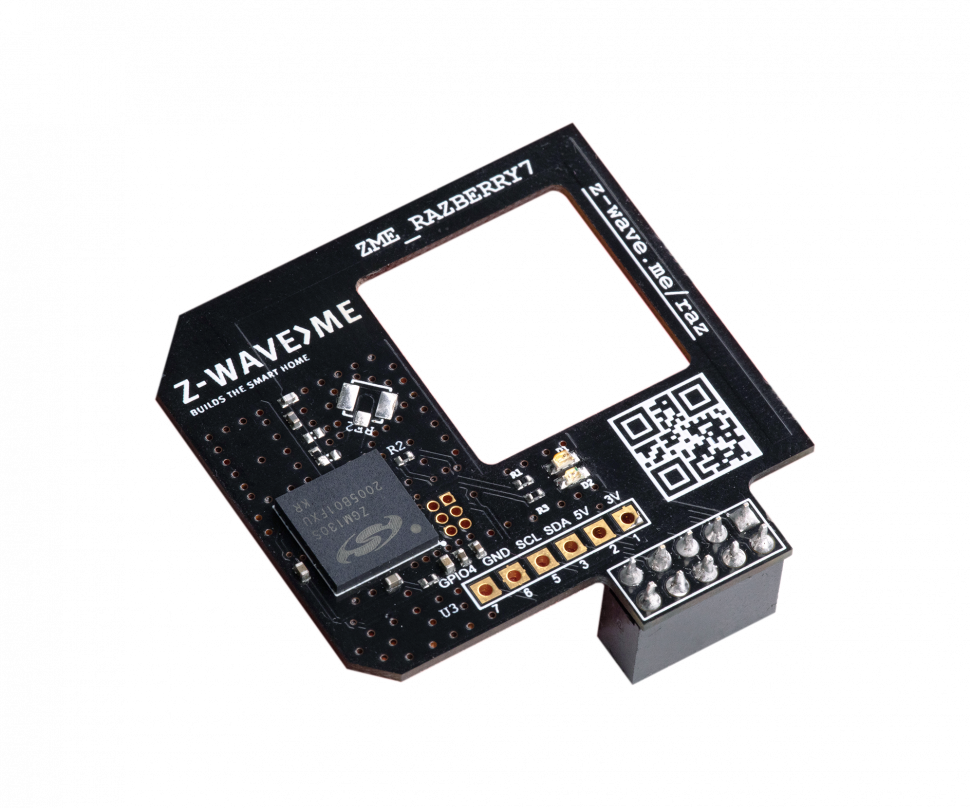
We will write the image using the official Raspberry Pi Imager software.

After writing the image, insert the microSD card into your Raspberry Pi, connect it to the router and power supply. After about 5 minutes, you can connect to your controller via SSH. The login and password are set during the image writing process.
After we have connected via SSH, the last command to install the Z-Way server remains:
Problem with Z-Way and Raspbian Bookworm:
Currently, Z-Way uses the libwebsockets16 library, but on Raspbian Bookworm, only libwebsockets17 is available. We will soon transition to a newer library version, but for now, here's a solution to this issue: Z-Way Knowledge Base.
---
Original source: Z-Way Knowledge Base
Installing a Z-Way server on a Raspberry Pi is the recommended way to work with this software, in addition to the Raspberry Pi itself. You will also need a Z-Wave interface to communicate our future controller with other Z-Wave devices. For this configuration, we recommend purchasing the Razberry expansion board. We also have a version of the Razberry board with an external antenna.
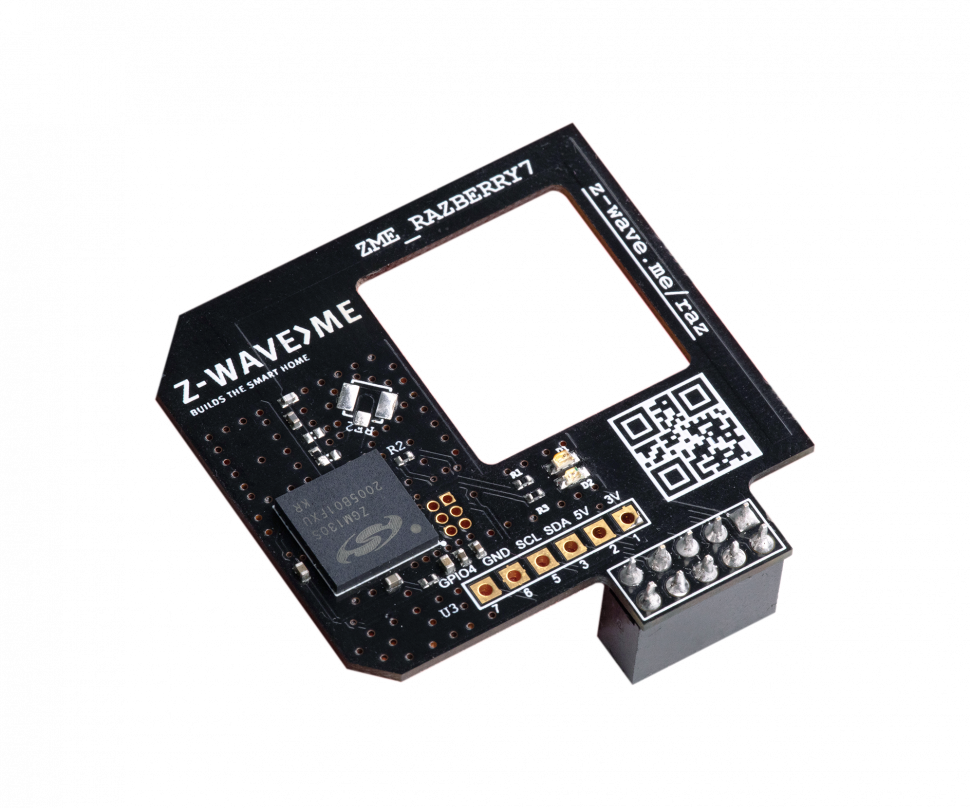
Equipment:PS: This expansion board can only work with one frequency at a time, but if you plan to use Z-Wave devices on different frequencies in your network, you will need to buy another Z-Wave interface, in the form of a USB stick.
- Raspberry Pi 4 2GB
- MicroSD Transcend 8GB Class 10 Speed
- Razberry 7
We will write the image using the official Raspberry Pi Imager software.
- Select your device, for me it's Raspberry Pi 4
- Select the image Raspberry Pi OS (Other) > RASPBERRY PI OS LITE (64-BIT)
- Select your microSD card
- In the pop-up window, enable SSH access (user pi and password razberry are indicated). You can also set up a connection to your home Wi-Fi access point here.
After writing the image, insert the microSD card into your Raspberry Pi, connect it to the router and power supply. After about 5 minutes, you can connect to your controller via SSH. The login and password are set during the image writing process.
Installing Z-Way ServerNote: If you plan to connect this controller via HDMI to a monitor or access it via VNC, choose the full image which includes a desktop environment instead of a terminal.
After we have connected via SSH, the last command to install the Z-Way server remains:
Code: Select all
wget -qO - https://raw.githubusercontent.com/msazanov/Z-WayInstallScript/main/Z-Way-Install | sudo bashCurrently, Z-Way uses the libwebsockets16 library, but on Raspbian Bookworm, only libwebsockets17 is available. We will soon transition to a newer library version, but for now, here's a solution to this issue: Z-Way Knowledge Base.
---
Original source: Z-Way Knowledge Base
Re: Debian 12 Bookworm?
SOLVED!
Thank you for your help!
Michael
Thanks, with your installation script the software is working again!After we have connected via SSH, the last command to install the Z-Way server remains:
Code: Select all
wget -qO - https://raw.githubusercontent.com/msazanov/Z-WayInstallScript/main/Z-Way-Install | sudo bash
Thank you for your help!
Michael
-
RandomTask
- Posts: 16
- Joined: 29 Mar 2019 12:17
Re: Debian 12 Bookworm?

I found another problem, now UART is disabled by default during installation (there is no device /dev/ttyAMA0)
to fix this, run this command:
Code: Select all
f=/boot/config.txt; u="enable_uart=1"; grep -q "^$u$" $f || (sudo sed -i "/^enable_uart/d" $f; echo $u | sudo tee -a $f; echo -e "\e[31mUART is enabled, reboot your RPI...\e[0m")- Attachments
-
- 2023-11-17_18-12.png (49.2 KiB) Viewed 11258 times
Re: Debian 12 Bookworm?
Hi,
maybe better:
because the /boot/config.txt is now a link to /boot/firmware/config.txt file ?
Otherwise the link will be overwritten (but not the linked file)
Michael
maybe better:
Code: Select all
f=/boot/firmware/config.txt ...Otherwise the link will be overwritten (but not the linked file)
Michael