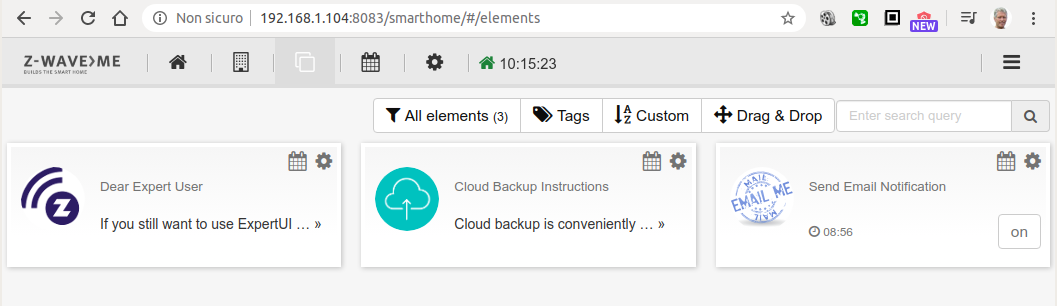my problem is that on the Domoticz Dashboard I read the warning "No favorite devices defined ... (Or communication Lost!)" and the Hardware and Devices tables are empty.
It is worth knowing that this is the result of a my mistake: the system, consisting of a Raspberry Pi3, a Z-wave Razberry module and mainly several Aeotec multi-sensors, worked regularly until a couple of months ago. One day I made the mistake of updating Domoticz without having updated Raspbian. Domoticz stopped working that day. I have made several attempts to recover the situation, without success.
So I decided to install a 2018 backup on the SD-H and, when I access Domoticz, I get a "No favorite devices defined ..." warning and I find the Hardware and devices tables empty.
I then tried to install an updated Raspian and the current version of Domoticz on the SD-E, but if I start the application I always get the "No favorite devices defined ..." warning and I find the Hardware and devices tables empty.
In summary, I have two SD card to operate and both with a Domoticz version of 2018, and with the current one, Domoticz does not seem to dialogue with the RaZberry module.
I contacted Aeotec support and they replied that I should recover all the paired hardware and devices, since the data resides on the Z-wave module, but I don't know how to proceed and the Aeotec interlocutor is perhaps unable to help me further.
Can I somehow access the RaZberry, maybe with an SSH command, to verify that there are data of my devices?
What do you recommend to do to solve the problem)?
Claudio