Page 1 of 2
Controller backup doesn't work - Windows OS
Posted: 13 May 2020 22:03
by Ricard1
Hi,
Installed 3.0.6 on Win10 OS.
Anyone got Controller Backup and Restore working?
I will not use a Z-Wave Controller in my system as long it does not support Backup function... I have UZB Stick but never got Backup working

So, meanwhile that might be fixed I use Aeotech Gen5 Z-Stick (with Domoticz) because Aeotech have at least Backup working for their Z-Stick.
When trying to make a UZB Backup in Expert UI I get this error...
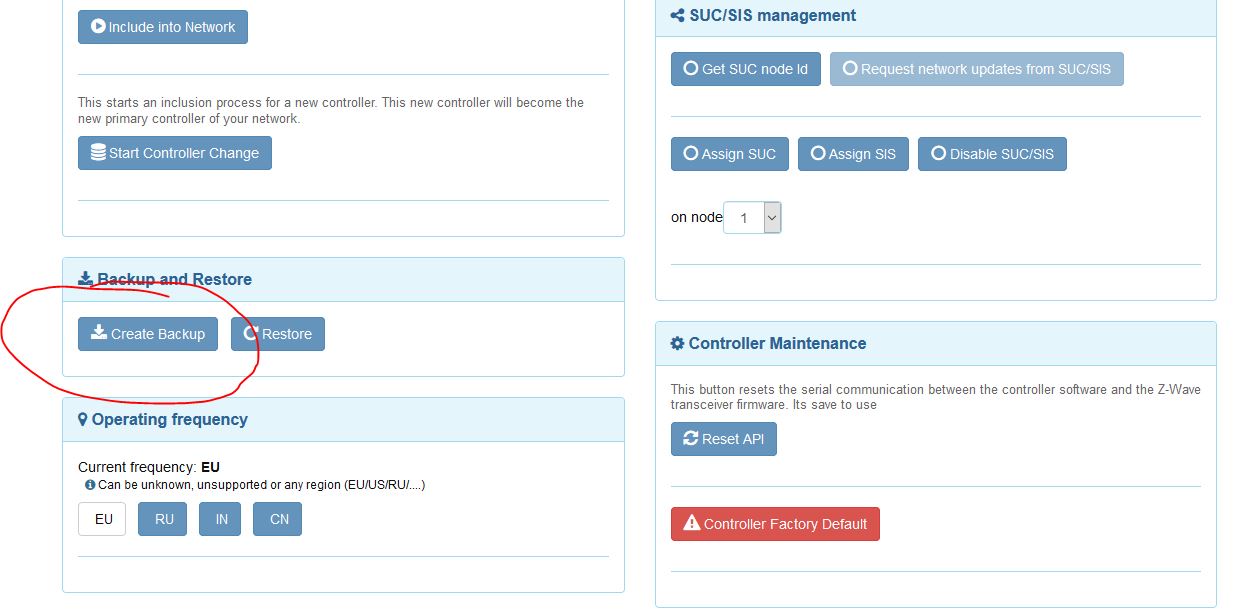
- clip.JPG (86.61 KiB) Viewed 6550 times
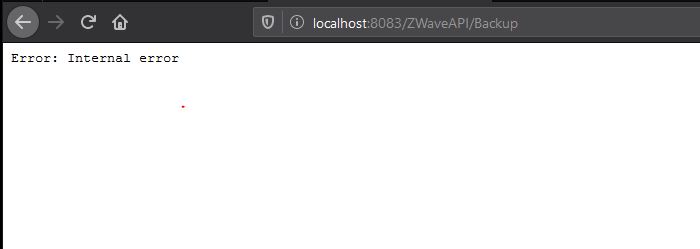
- clip1.JPG (17.04 KiB) Viewed 6550 times
Re: Controller backup doesn't work - Windows OS
Posted: 15 May 2020 15:21
by Ricard1
Hello PoltoS,
Any help/comment on this please?
Thanks in advance!
//Ricard
Re: Controller backup doesn't work - Windows OS
Posted: 16 May 2020 19:52
by PoltoS
We will check it. Looks like some Windows specific issue.
Meanwhile you can save config/zddx/* - this is the what you need for restore.
Re: Controller backup doesn't work - Windows OS
Posted: 18 May 2020 11:39
by Ricard1
Thank you, I think there is a reason to check even z-way system backup/restore under Windows....

The command you mention to backup controller /zddx/* please explain some more how to use it? I tried to insert in the above url in some variants but did not manage, sorry.
I hope built in function may be easy fixed for you as it is a Windows build issue.
Appreciate very much if you can look into this, then I can say bye bye to my Aeotec Z-Stick

Cheers!
Re: Controller backup doesn't work - Windows OS
Posted: 20 May 2020 02:04
by PoltoS
We will check and fix it for next release.
As for the workaround, you can just copy one file. Go in Z-Way folder, then config/zddx and find the file with your home id. It contains all the data you need for expert UI
Re: Controller backup doesn't work - Windows OS
Posted: 20 May 2020 02:33
by Ricard1
Hmm... I want to make an backup of the UZB Controller itself, is that data included in the "home ID file"?
Re: Controller backup doesn't work - Windows OS
Posted: 23 May 2020 11:05
by PoltoS
Yes, it is
Re: Controller backup doesn't work - Windows OS
Posted: 01 Sep 2020 02:43
by PoltoS
@Richard1:
Please try the new version:
https://storage.z-wave.me/z-way-server/ ... v3.1.0.msi
Backup and restore should work in it.
Re: Controller backup doesn't work - Windows OS
Posted: 01 Sep 2020 19:49
by Ricard1
@poltoS
Backup feature did save a file now so it seems promising

However, I still cannot get my UZB-Controller's previously included Nodes showing up in Zway application... Is that because security key is unknown to Zway, I use the UZB with Domoticz till now, If so I need your help were (which file with Windows path) to past the Security Key.
Many thanks in advance!
//Ricard
Re: Controller backup doesn't work - Windows OS
Posted: 16 Sep 2020 21:49
by Ricard1
Hi PoltoS,
I intend to purchase the Zway license as I want to use UZB1 Controller, but first I need to know for sure that Zway Backup function will work the way I hope...
1/ If I have a backup-file from Zway and say the UZB1 controller gets damaged, can I then with the Backup-file restore 100% into a new purchased UZB1?
2/ Can I inside Zway migrate from say Aeotec Gen5 Stick ---> UZB1, or how to do that?
Thanks!
Ricard
