Page 1 of 2
Timestamp on Device Eventlog Wrong Shows NaN.NaN
Posted: 19 Apr 2022 09:34
by J.nissen
Hello,
please see follow Images
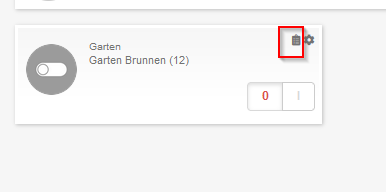
- Eventlog1.png (5.58 KiB) Viewed 6850 times
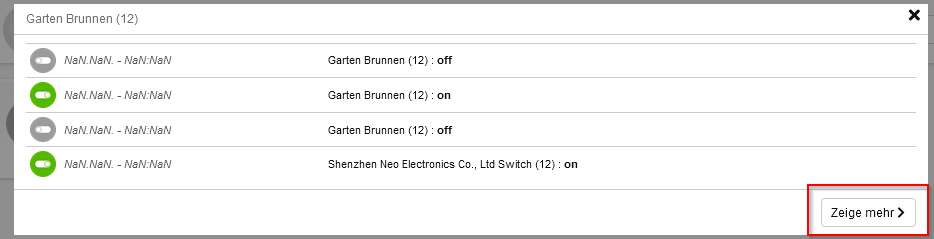
- Eventlog2.png (12.12 KiB) Viewed 6850 times
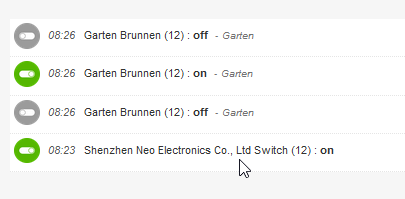
- eventlog3.png (8.61 KiB) Viewed 6850 times
It is also if I change Language to English....
grettings
Jörg
Re: Timestamp on Device Eventlog Wrong Shows NaN.NaN
Posted: 19 Apr 2022 11:00
by vinisz
I have exactly the same thing... (just wanted to report this)
Re: Timestamp on Device Eventlog Wrong Shows NaN.NaN
Posted: 19 Apr 2022 23:38
by micky1500
Me as well,
I emailed support 10 days ago !
PoltoS replied.
Thanks, will ask our team to look on it.
I guess that means at next release

Re: Timestamp on Device Eventlog Wrong Shows NaN.NaN
Posted: 21 Apr 2022 01:36
by harre
I saw I have this error aswell
Re: Timestamp on Device Eventlog Wrong Shows NaN.NaN
Posted: 21 Apr 2022 05:25
by seattleneil
My installation displays the event log timestamps correctly. My guess (and it's only a guess) is that the linux locale on your Pi and your Z-Way UI language setting are not compatible. On my installation, linux locale = en_US.UTF-8 and Z-Way UI->My Setting->Language = EN.
Based on the text in the screenshot, I'm assuming you're in Germany and you want Z-Way and your Pi to use the German language.
For English (I'm in the US), my linux locale shows:
pi@raspberrypi:~ $ localectl status
System Locale: LANG=en_US.UTF-8
VC Keymap: n/a
X11 Layout: us
X11 Model: pc105
Does your installation show LANG=de_DE.UTF-8 when you run localectl status?
If not (and you've set Z-Way language to DE), use raspi-config to re-configure the localization options to support de_DE.UTF-8. It's possible Z-Way has an issue with locale, so you it may want to experiment by adding support for locale en_US.UTF-8 and/or change Z-Way to use English. Note that if you change the locale, you'll need to reboot your Pi.
Re: Timestamp on Device Eventlog Wrong Shows NaN.NaN
Posted: 21 Apr 2022 19:36
by J.nissen
Hello ,
localectl status
System Locale: LANG=de_DE.UTF-8
VC Keymap: n/a
X11 Layout: de
X11 Model: pc105
if I change GUI Language to GB, the Failure stay alive.
Re: Timestamp on Device Eventlog Wrong Shows NaN.NaN
Posted: 21 Apr 2022 20:48
by PoltoS
Could you please try this fix? (you will need to search for the corresponding lines in UI files in /opt/z-way-server/htdocs/smarthome/)
https://github.com/Z-Wave-Me/zwave-smar ... 96d998f597
Or wait for another release to try
Re: Timestamp on Device Eventlog Wrong Shows NaN.NaN
Posted: 22 Apr 2022 11:05
by J.nissen
Hello Polto,
wich files must change ?
I am missing directory Views
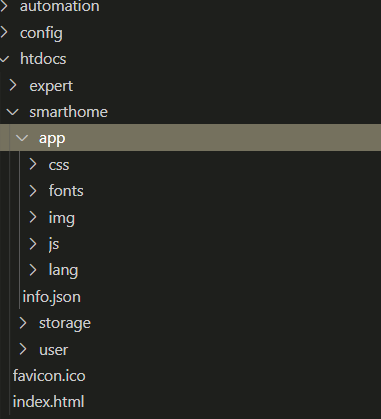
- ViewDirectory.png (7.32 KiB) Viewed 6696 times
Re: Timestamp on Device Eventlog Wrong Shows NaN.NaN
Posted: 22 Apr 2022 22:33
by Xel4ek
list of changed files:
htdocs/smarthome/app/views/elements/widgets/eventModal.html
htdocs/smarthome/app/views/elements/widgets/mobile/eventModal.html
htdocs/smarthome/app/views/events/dropdown.html
Re: Timestamp on Device Eventlog Wrong Shows NaN.NaN
Posted: 23 Apr 2022 07:23
by PoltoS
Those files are built in in app/js/build.js. You will need to edit it carefully. Or replace the full smarthome folder with the one from git