Page 1 of 1
Fibaro Door Sensor with Temperature Sensor
Posted: 16 Jun 2022 09:51
by J.nissen
Hello,
Ich have an Fibaror Door Sensor FGK-10x with Tempratursensor installed.
The sensor send very often an Report with the Temperature, so the battery ist fast low.
How can I Setup the interval ?
I dont understand then Paramater

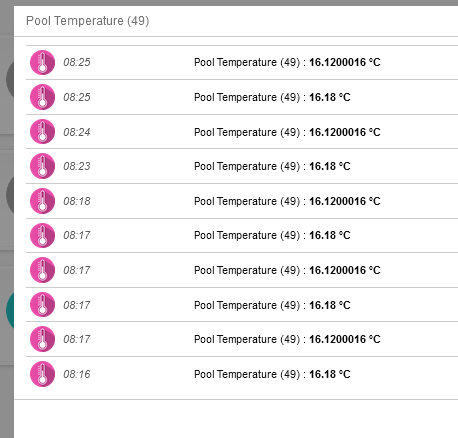
- fibaro-jouernal.png (31.06 KiB) Viewed 3831 times
Settings
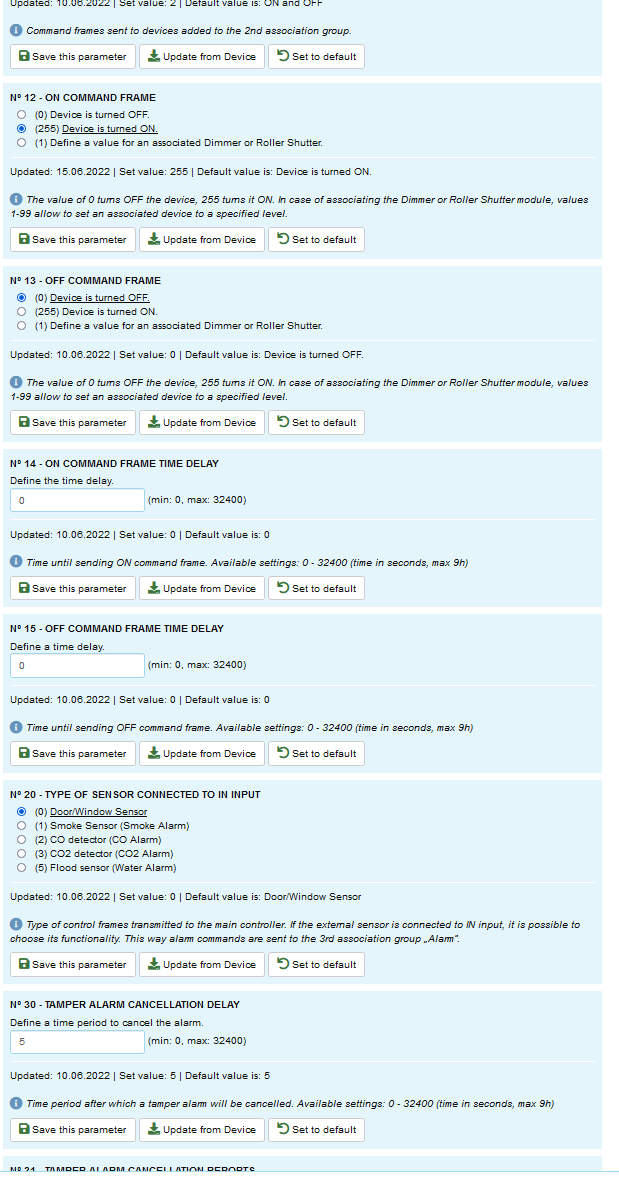
- 2022-06-16 08_50_53-Z-Wave Expert UI.png (64.36 KiB) Viewed 3831 times
Re: Fibaro Door Sensor with Temperature Sensor
Posted: 16 Jun 2022 12:30
by enbemokel
Hi Jörg,
search for the temperatur difference in your options, and set it to 0.5 degrees or 1.0 degrees.
Then there won´t be so many messages.
Best regards
Nico
Re: Fibaro Door Sensor with Temperature Sensor
Posted: 16 Jun 2022 20:01
by piet66
Play around with parameters:
Nº 50 - INTERVAL OF TEMPERATURE MEASURING
Nº 51 - TEMPERATURE REPORT THRESHOLD
Nº 52 - TEMPERATURE REPORTS INTERVAL
You can change these parameters on Expert Commands page, Command Class=Configuration.
https://manual.zwave.eu/backend/make.ph ... 0-16025002
Or use MxInfo app, page DevicesParameters

, Just click on the parameter.
Re: Fibaro Door Sensor with Temperature Sensor
Posted: 16 Jun 2022 21:55
by micky1500
I'll add to that.
As the Log you showed had random times, It's Probably Parameter 51 to look at.
Read it to see it's current Value.
Then Change it to 30. (3oC before it notifies of a change)
See what difference that makes.
51. Temperature reports threshold
This parameter defines the change of temperature in comparison with last
reported, resulting in temperature report being sent to the main controller.
Available settings: 0 - temperature reports based on threshold disabled
1-300 - temperature threshold (0.1-30°C, 0.1°C step)
Default setting: 10 (1°C ) Parameter size: 2 [bytes]
Re: Fibaro Door Sensor with Temperature Sensor
Posted: 15 Jul 2022 11:55
by AngelicaBergnaum
In your settings, look for the temperature differential and set it to 0.5 or 1.0 degrees.
There won't be as many mails after that.
