You are slightly off track. Hopefully, this response and playing with the expert UI will get you back on track.
From your question, it looks like you may be confusing the data Z-Way maintains for a device and how the data gets updated. Specifically, when you use an HTTP GET to fetch the device data, the data is returned as a JSON object. However, to update a device's data, you do not directly change the JSON object via an HTTP POST. Instead, you need to use the correct HTTP GET request. Happily, the expert UI will show you the correct request.
For example, to see the correct HTTP request for device ID 45 SwitchMultilevel command class, browse to:
http://[IP ADDRESS]:8083/expert/#/configuration/commands/45
Next, expand the SwitchMultilevel command class section and scroll down to the SwitchMultilevel / Set and then fill out the parameters.
If you press the HTTP button, the correct HTTP GET request will appear below the HTTP button. On my Z-Way system, this is what I see for device ID 10:
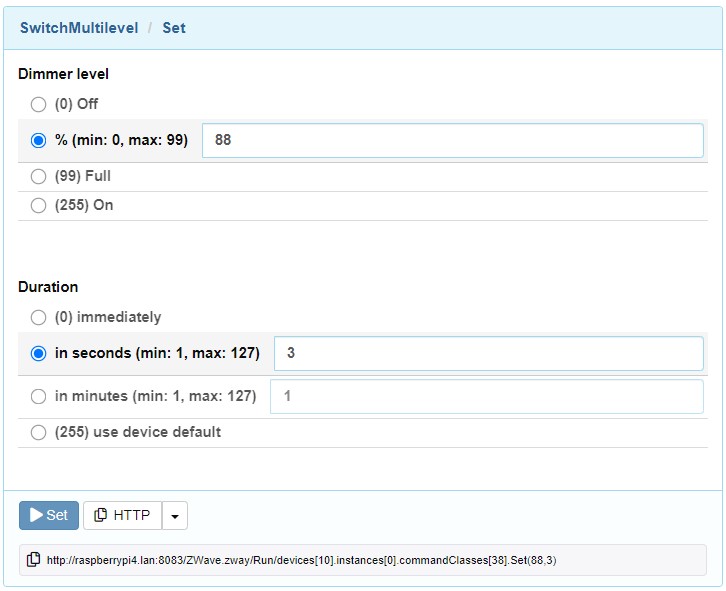
- Screenshot 2023-08-17 221418.jpg (62.01 KiB) Viewed 9849 times
From the Pi shell prompt, you can use the curl command to send the HTTP request to Z-Way as follows:
curl -u admin:[ADMIN PASSWORD] --globoff '[HTTP REQUEST]'
Using Node-RED, you can issue the same HTTP request using the http request node (method = GET, use basic authentication with username=admin and password=[ADMIN PASSWORD]).