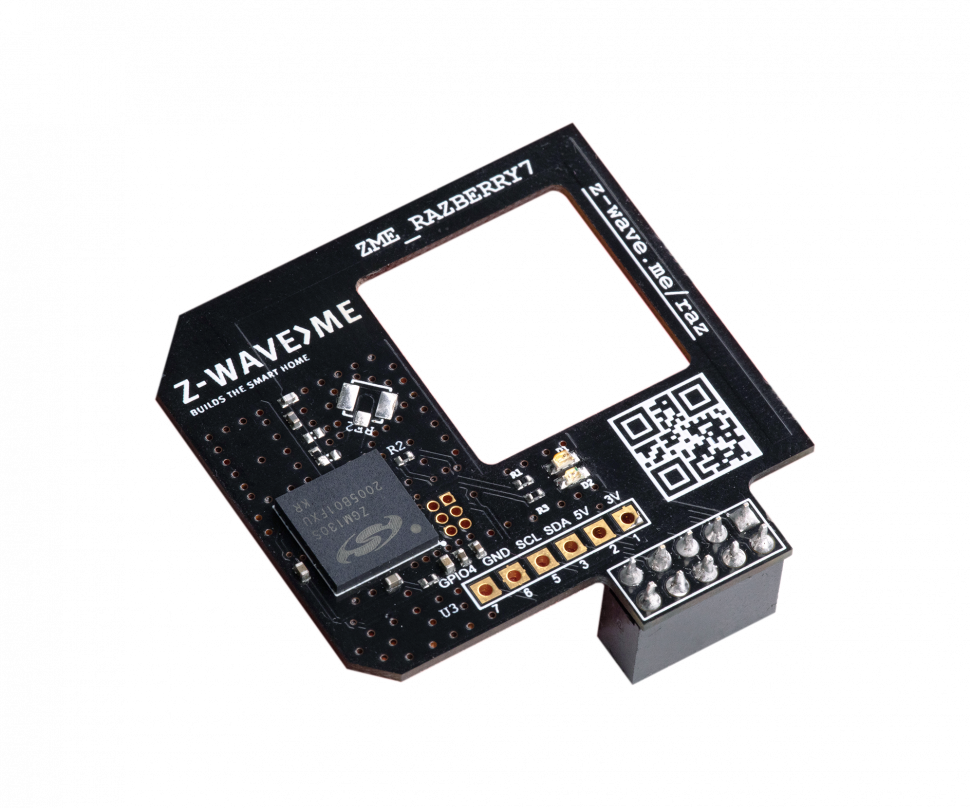Installing Z-Way Server on Raspberry Pi
Installing a Z-Way server on a Raspberry Pi is the recommended way to work with this software, in addition to the Raspberry Pi itself. You will also need a Z-Wave interface to communicate our future controller with other Z-Wave devices. For this configuration, we recommend purchasing the
Razberry expansion board. We also have a
version of the Razberry board with an external antenna.
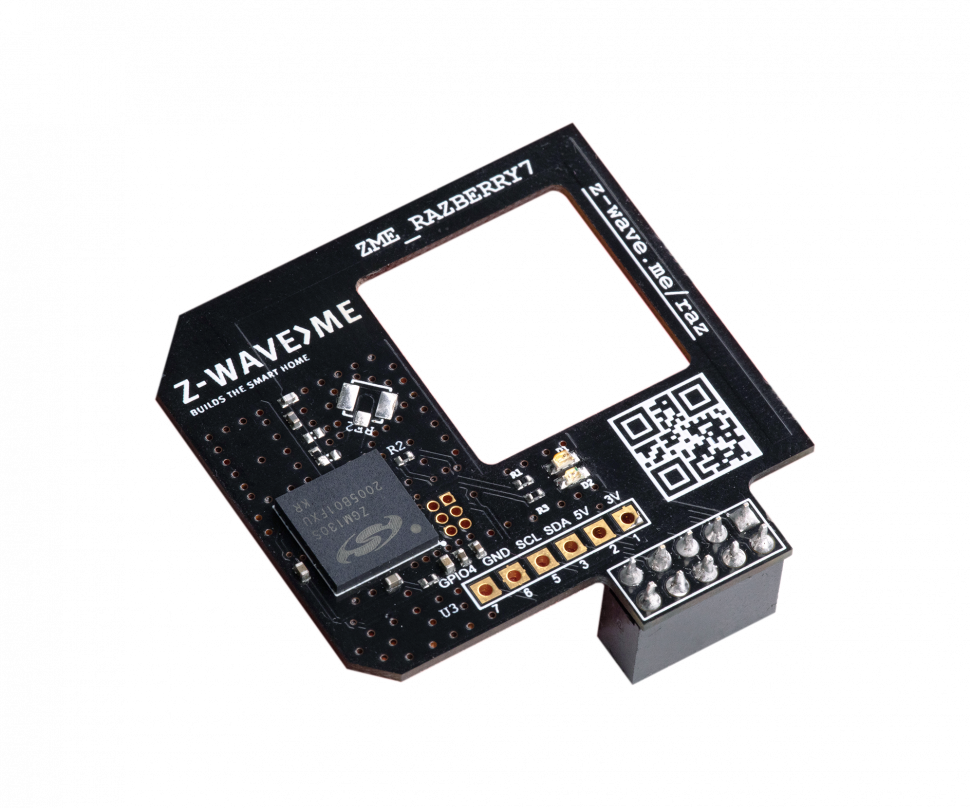
PS: This expansion board can only work with one frequency at a time, but if you plan to use Z-Wave devices on different frequencies in your network, you will need to buy another Z-Wave interface,
in the form of a USB stick.
Equipment:
- Raspberry Pi 4 2GB
- MicroSD Transcend 8GB Class 10 Speed
- Razberry 7
Installing the Operating System:
We will write the image using the official
Raspberry Pi Imager software.
- Select your device, for me it's Raspberry Pi 4
- Select the image Raspberry Pi OS (Other) > RASPBERRY PI OS LITE (64-BIT)
- Select your microSD card
- In the pop-up window, enable SSH access (user pi and password razberry are indicated). You can also set up a connection to your home Wi-Fi access point here.

After writing the image, insert the microSD card into your Raspberry Pi, connect it to the router and power supply. After about 5 minutes, you can connect to your controller via SSH. The login and password are set during the image writing process.
Note: If you plan to connect this controller via HDMI to a monitor or access it via VNC, choose the full image which includes a desktop environment instead of a terminal.
Installing Z-Way Server
After we have connected via SSH, the last command to install the Z-Way server remains:
Code: Select all
wget -qO - https://raw.githubusercontent.com/msazanov/Z-WayInstallScript/main/Z-Way-Install | sudo bash
Currently, Z-Way uses the
libwebsockets16 library, but on Raspbian Bookworm, only
libwebsockets17 is available. We will soon transition to a newer library version, but for now, here's a solution to this issue:
Z-Way Knowledge Base.
---
Original source:
Z-Way Knowledge Base