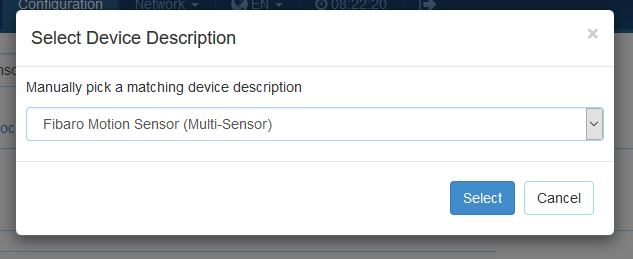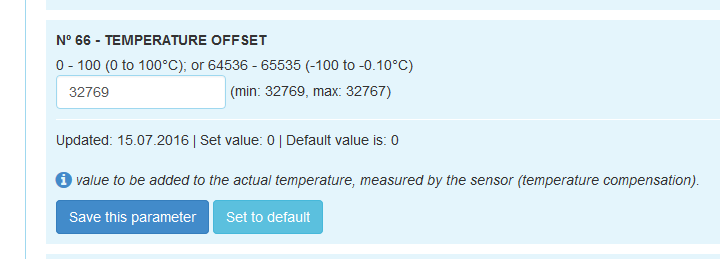hope you can share your experience with me.
This Sensor drives me into the hell... With no experience about zway and zwave i get it to work on half way within 5 days.
I found out now that the range of the sensor is very bad. I must stay 2 or max 3 Meters to get in touch with the z way controller. This is unbeliveble so i use Danfoss Thermostat and don't have any problem with it.
How far away did you have ur sensors from zway controller?
Other thing. After Interview via expert ui the device will not detected. I must choose under interview via device description my device by hand. They are many of them with wrong set default parameters. Then i get silly effects in configuration. Max Min Values are not compare with standard value. Worst is temperature:
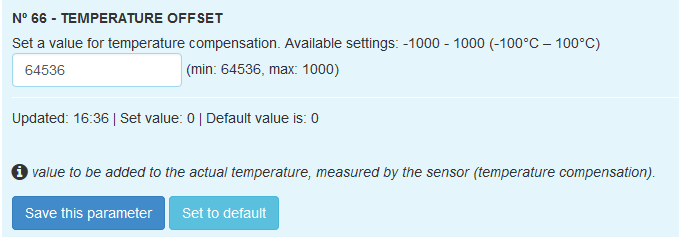
Min and Max Value are wrong.
Did you have the same issue like me? Using 222-rc3 at moment.
Thanks!