Page 2 of 2
Re: Z-way installation on Raspberry PI 5
Posted: 21 Dec 2023 04:23
by PoltoS
The installation script was updated to handle Bookworm. Thank you for your feedback
Re: Z-way installation on Raspberry PI 5
Posted: 14 Jan 2024 01:20
by AlesKO
Are you talking about this installation page:
https://z-wave.me/z-way/download-z-way/ ?
Re: Z-way installation on Raspberry PI 5
Posted: 19 Jan 2024 19:37
by PoltoS
Yes
Re: Z-way installation on Raspberry PI 5
Posted: 10 Mar 2024 21:42
by AlesKO
Downloaded z-way image from:
https://razberry.z-wave.me/z-way-server ... ry.img.zip and copied image to SD card using RPI imager.
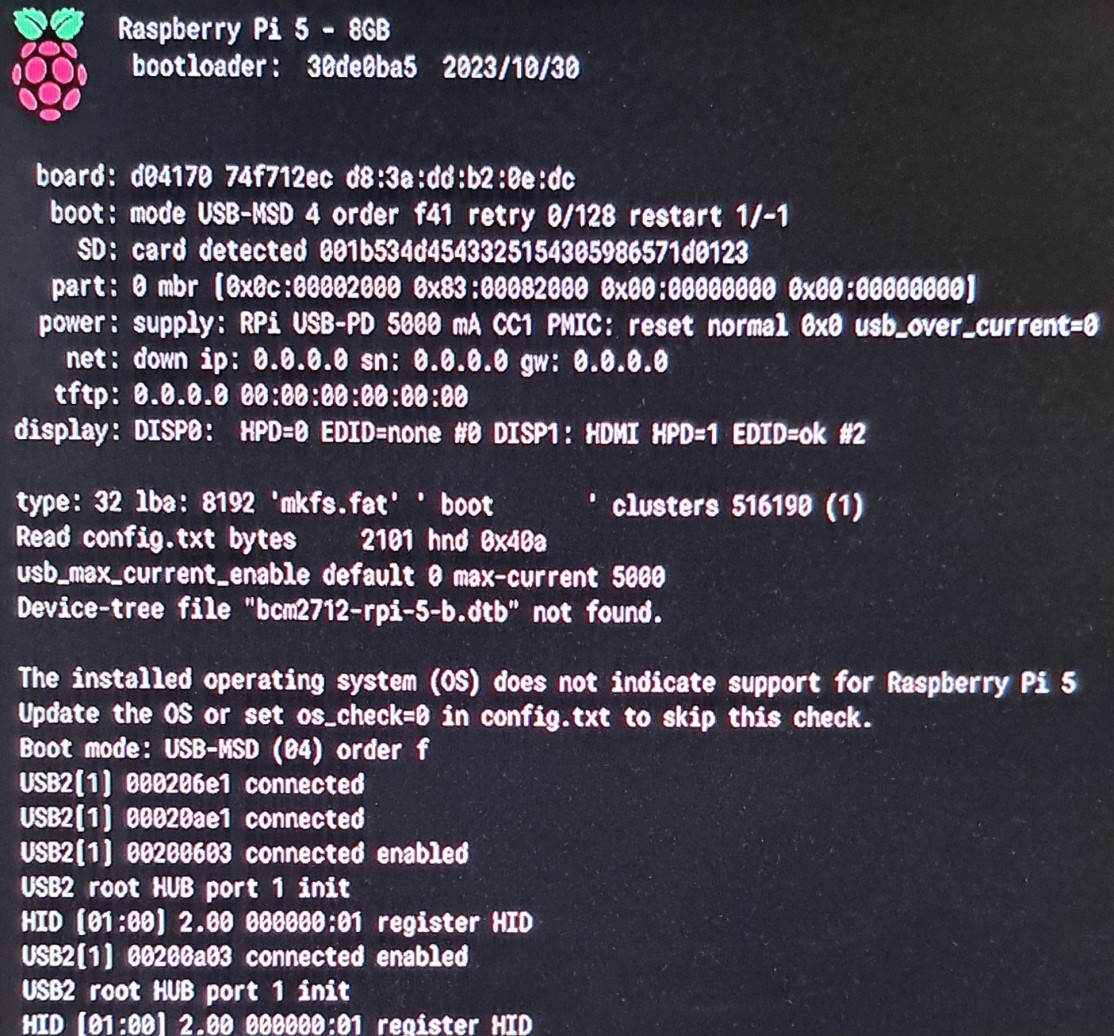
- 20240309_223112.jpg (337.93 KiB) Viewed 1209 times
Z-way image is obviously not prepared to be installed on RPI5 ?
Then I installed latest Raspberry PI (64 bit) from the same RPI imager and also z-way (wget -qO -
https://storage.z-wave.me/RaspbianInstall | sudo bash). Now I can see (on find.z-wave.me) z-way server two IP addresses (ethernet and WiFi).
Both addresses are not accessible:
This site can’t be reached
192.168.88.72 refused to connect.
Try:
Checking the connection
Checking the proxy and the firewall
ERR_CONNECTION_REFUSED
Re: Z-way installation on Raspberry PI 5
Posted: 11 Mar 2024 06:13
by lanbrown
The refusal tells me your system has rejected the connection. Time for you to look at iptables and make sure it is allowing the connection. That is where I would start.
Re: Z-way installation on Raspberry PI 5
Posted: 14 May 2024 00:25
by AlesKO
Still have no solution for my problem.
RPI5 is not accessible whatever I try. Since I have 'my old RPI' Razberry setup on the same network working just fine, I would say there is some settings issue with RPI 5.
It is interesting that I can SSH connect to RPI5 from my PC with no problem.
'find.z-wave.me' login page is even not accessible direct from RPI 5 Desktop web browser.
Any idea?
Would be really nice from developers to prepare Image that would work on RPI 5.
Re: Z-way installation on Raspberry PI 5
Posted: 14 May 2024 02:09
by PoltoS
IT is very hard to find the issue based on the description above. Would it be possible to provide us with remote access to check it via SSH? Anydesk or something like that
Re: Z-way installation on Raspberry PI 5
Posted: 16 May 2024 01:26
by AlesKO
Took me some time to realize that AnyDesk does not work on RPI 5 (64 bit Desktop) OS

Next I installed TeamViewer on RPI 5 and tryed to connect from local network PC and also from mobile phone. Did not work. TeamViewer server is running on my RPI 5 but connection could not be established. But I can still SSH my RPI 5 from local PC powershell command line.
And TeamViewer connection between mobile phone and local PC host works just fine. Network looks OK, so there must be something wrong with RPI setup ?
RPI's network connection is working I can run Chromium without problem.
Does Raspbian use Firewall?
I have no other idea.