It seems possible to stack multiple daughter cards on the GPIO pin header, as long as the cards do not conflict in any of the following:
- No conflicts physically - I plan to add a "stacking header" that has longer pins, so you can stack 2 daughter cards
- No conflicts electronically on GPIO pins for UART, I2C, SPI, etc
- No conflicts electronically on GPIO pins for I/O
- Zymbit Zymkey:
- Uses GPIO pins 2,3,4 (physical pins 1,3,5)
- Does not use GPIO pins 14,15 (physical pins 8,10), which are listed as "NC" for not connected
- Reference: https://community.zymbit.com/t/getting- ... key-4i/202, section on Hardware Installation
- Note: Below image indicates it does not use GPIO pins 14,15 (physical pins 8,10)
- Z-Way RaZberry:
- Uses "Serial" (UART), which is GPIO pins 14,15 (physical pins 8,10)
- Reference: https://z-wave.me/essentials, Chapter 2.1 "RaZberry shield board for Raspberry Pi"
- RaZberry pinout:
- Ground
- VCC (3.3V)
- "Serial TX", which sounds like UART, GPIO 14
- "Serial RX", which sounds like UART, GPIO 15
GPIO reference information from https://pinout.xyz
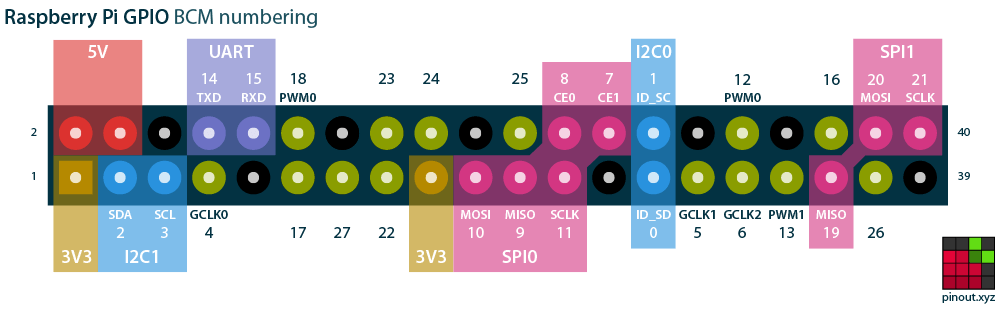
GPIO info on Zymbit Zymkey 4i:

